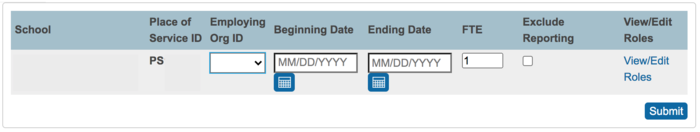Difference between revisions of "Details"
From wiki.vhub.us
Stevepeery (Talk | contribs) (Created page with "= SLDS Error Details = == Staff == <span class="dk" id="1678618496"></span> <span class="dk" id="840306944"></span> <span class="dk" id="674805888"></span> === Can only contai...") |
Stevepeery (Talk | contribs) |
||
| Line 1: | Line 1: | ||
| − | + | = Staff = | |
| − | + | ||
<span class="dk" id="1678618496"></span> | <span class="dk" id="1678618496"></span> | ||
<span class="dk" id="840306944"></span> | <span class="dk" id="840306944"></span> | ||
<span class="dk" id="674805888"></span> | <span class="dk" id="674805888"></span> | ||
| − | + | == Can only contain alphabet characters, spaces, and hyphens. == | |
<div class="dh"> | <div class="dh"> | ||
<div class="rule">All names are limited to alphabet characters, spaces, and hyphens.</div> | <div class="rule">All names are limited to alphabet characters, spaces, and hyphens.</div> | ||
| Line 13: | Line 12: | ||
<span class="dk" id="1228042112"></span> | <span class="dk" id="1228042112"></span> | ||
| − | + | == Staff does not have a POS. == | |
<div class="dh"> | <div class="dh"> | ||
<div class="rule">Every staff record must have at least one related Place of Service (POS) record.</div> | <div class="rule">Every staff record must have at least one related Place of Service (POS) record.</div> | ||
Revision as of 15:50, 13 April 2021
Staff
Can only contain alphabet characters, spaces, and hyphens.
All names are limited to alphabet characters, spaces, and hyphens.
- Copy MultiSelect text.
- Go to PowerSchool.
- Select Staff.