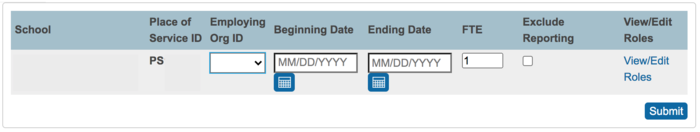SLDS Error Details
From wiki.vhub.us
Revision as of 19:29, 13 May 2021 by Stevepeery (Talk | contribs)
Contents
General
General things to know about using error details.
Selecting multiple staff using provided IDs
- Teacher Numbers for staff are provided with the error information.
Selecting multiple students using provided IDs
- Student Numbers for students are provided with the error information.
Staff
Can only contain alphabet characters, spaces, and hyphens.
All names are limited to alphabet characters, spaces, and hyphens.
- Copy MultiSelect text.
- Go to PowerSchool.
- Select Staff.
Staff does not have a POS.
Every staff record must have at least one related Place of Service (POS) record.
- Select staff with MultiSelect.
- Go to Start Page > Staff > VT State Information > VT Place of Service.
- Enter information on this screen in PowerSchool
Students
Funding Source - Replace placeholder with correct value.
Funding Source can't be blank.
- Select students using provided IDs.
- Go to Start Page > Student Selection > Vermont AOE ADM Data.
- If current AOE ADM Data has no funding source selected, click Edit Without Adding to History button.
- Select Funding Source from this popup.
Courses
Code set for course character - Value must not be null.
Value must not be null.